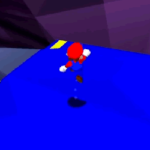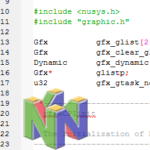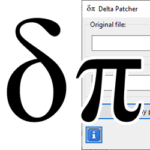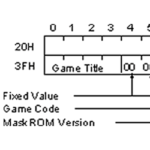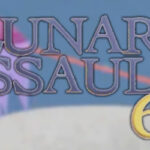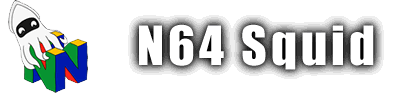Running homebrew games on a GameShark

This is an interesting piece of workshop wizardry. I’m sure there was a time in every N64 fan’s life where they wanted to have a flash drive to load games from a PC, but didn’t have the money to spend to buy one. This alternative where you hack a GameShark to load ROMs via the parallel port in the back might be a solution for some, but it might leave much to be desired.
(There’s more transcript in the video subtitles, not included here)
So the N64 has this cheat device called the GameShark. Versions of the GameShark higher than a 3 actually have a parallel port on the back that allow you to load homebrew over a parallel port. So I got a version 3.2 which apparently, all of them have a working parallel port. You can see the difference between the two boards.
The 3.2 version in my left hand has an LED and all the TTL logic that’s needed to make the prarllel port work. So I don’t think there’s really a good way to tell which GameSharks will work and which one’s won’t.
So here I have a GameShark with a working parallel port. On the back I actually have a USB to parallel converter plugged in. Got Pilotwings, got the N64 and a controller hooked up.
So turn code generator on and start generating codes. Hit the enter key and the program will start loading. And there we go! NES on the N64. NES ROM is loading… There we go.
(plays level 1-1 of Super Mario Bros).
(Plays Bubble Bobble), (dies).
Oh man, I’m not very good at this. Ah, he’s moving so fast! Oh boy, 3rd level. Master at this game. That’s enough of that.
As you can see, this is an interesting little hack that allows you to transfer data from your PC via a USB cable with a parallel port converter. It seems like only the newer versions of the GameShark have this capability because of their port on the back, but it might be possible to run on an older version if you can solder a parallel port to the PCB. Don’t quote me on that though 🙂
It can be run by using the code from this github repository by hcs64 and connecting to the cheat cartridge via USB.
It says that they need to be loaded to memory, but I’m not sure if that refers to the N64’s RDRAM, the GameShark’s cheat code storage or some other kind of memory. This might limit the size of the games that you can run using this method.
That being said, the only games shown in the video are NES games. It might be able to run some of the smaller N64 games (Dr. Mario 64 and the like), but I’m not too sure. Nintendo 64 homebrew games are even smaller in size (some even just ~100kb) so those might be able to run fine.
All in all, it’s a pretty interesting experiment in hardware manipulation and definitely gets bonus points for creativity.