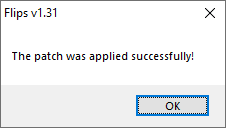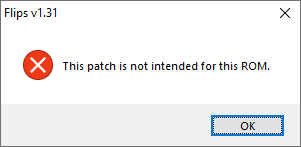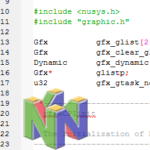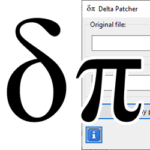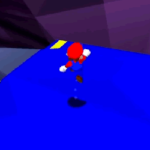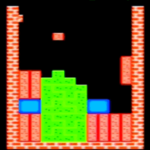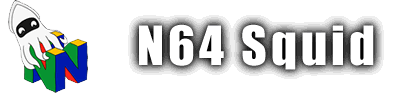How to patch ROM hacks with xDelta, BPS or PPS
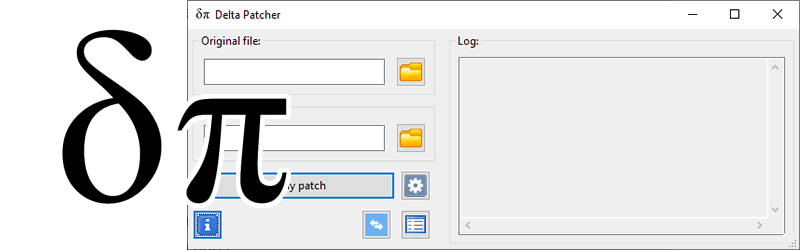
Say you’ve found a great homebrewn ROM hack for the Nintendo 64 but it comes in a format that you can’t play because it’s distributed as a patch. No fear! This simple guide will help you patch it up so that you can get your hack up and running in no time.
A patch is a file that contains the differences between a ROM hack and the original game ROM. It can be seen like this:
Original + Patch = Hack
Since game hacks contain large portions of the original game, you can’t really distribute them without breaking copyright. For instance, a hack of Mario 64 would borrow assets such as characters, stage or even the game engine itself. Since all of this belongs to the original owner, the homebrewer only provides the new code that they developed.
xDelta
This is the most common type of patch used to distribute hacks online. It is very simple to use as well.
Step 1: Get Delta Patcher
Download Delta Patcher from the official website or from a mirror on N64 Squid by using the password “deltapatchmirror”.
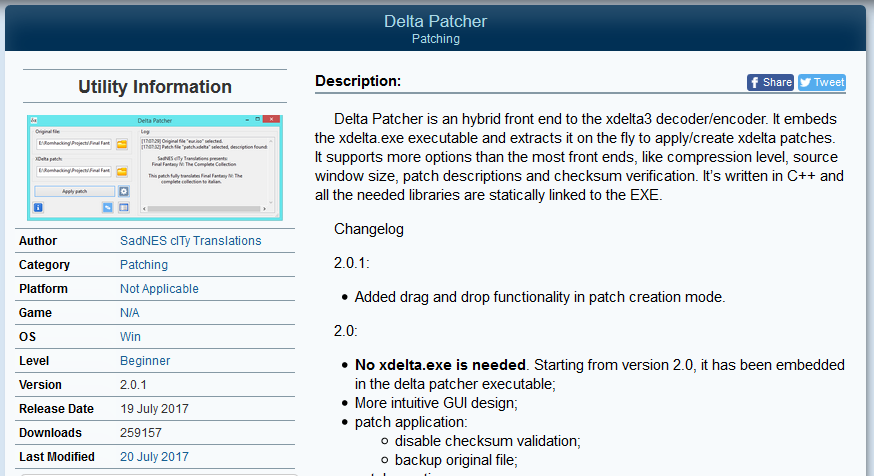
Note that this is a Windows 32-bit program. I’ve tested it on Windows 7 and 10, but I’m not sure how well it works on Mac or Linux.
If you’re curious about whether to use the lite or full version, it doesn’t really matter. The only difference DeltaPatcher.exe and DeltaPatcherLite.exe is that the lite version only allows you to apply patches, while the full version lets you create them as well as apply them.
Step 2: Get your source ROM
Disclaimer: it is illegal in many places to download copies of games that you do not own. I will not be linking to any libraries/repositories for this reason. Make sure you source your ROMs ethically.
This is the hardest part in my opinion. Most homebrew developers publish their patches with the simple instruction of “Apply the patch to a [game] ROM”. However, there are many versions of that game floating around the internet: JP, USA, PAL, little/big endian versions…
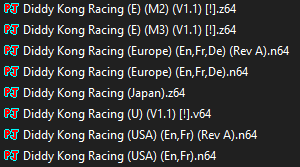
Even if you create your own backup ROM, it likely won’t match. I usually mention which one to use in my posts, but it’s really a matter of trial and error.
Step 3: Patch your ROM
The moment of truth. Open up the Delta Patcher executable and select your source ROM and your .xdelta patch file.
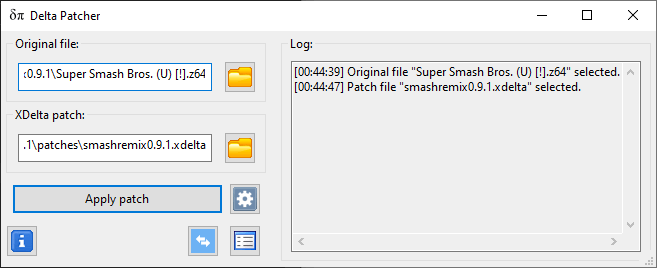
As a security measure, be sure to check the “Backup Original File” option under the settings menu icon. Rather then updating the source file, it will create a copy which will be useful in case you want to patch it again.
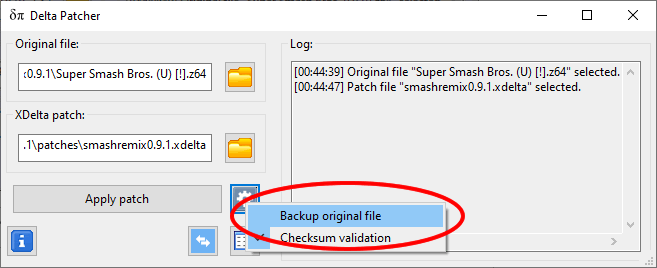
Step 4: Complete!
If everything goes correctly, you got your hacked ROM all set! If you created a backup, the new version will be called “[filename]PATCHED.ext”, otherwise it will have the same file name.
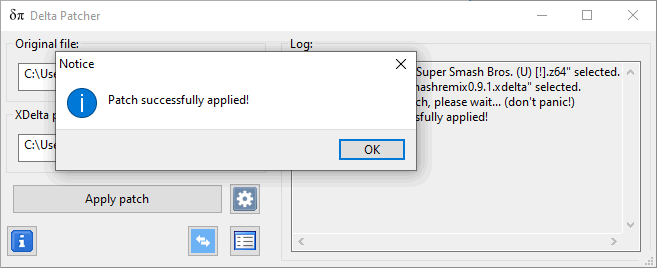
BPS / flips
The BPS format is used by Kaze Emanuar to distribute his Super Mario 64 hacks, so you’re more likely to have to use this method for those kinds of games.
He explains how to run the patch quite well in this video:
The video is a bit low resolution, so I’ll walk you though it here as well.
Step 1: Download your ROM patch
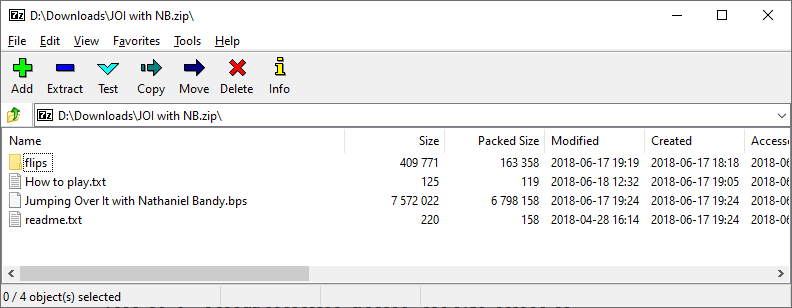
First of all, you need to obtain the hack’s patch. You can obtain these from Kaze directly. The zip file should include a few files in it, but these are the ones you should be paying attention to:
- Flips folder (patching software)
- BPS file (game patch)
Step 2: Obtain the ROM
Similar to xDelta patches, you need to find the source ROM separately. The one I use for Super Mario hacks made by Kaze is called Super Mario 64 (U) [!].z64.
Step 3: Run the patch though Flips
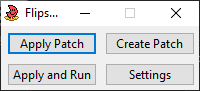
Run flips.exe and click on the ‘Apply Patch’ button. It will prompt your windows explorer three times:
- Select the .bps patch file
- Select the source ROM
- Choose a save name for the patched ROM
Step 4: Success!
If you chose the correct source, you should have a successfully patched ROM. Enjoy!
PPF / PPF-O-Matic
This is a patching tool originally from 2001 that was primarily used for Playstation ISO patches, but some Nintendo 64 hacks use this as well.
Step 1: Obtain and open PPF-O-Matic
First you need to download the PPF-O-Matic from either the Rom Hacking website or from the N64 Squid mirror using the password “PPFpatcher”. No need to install it, the executable works fine on its own.
It should open to something like this:
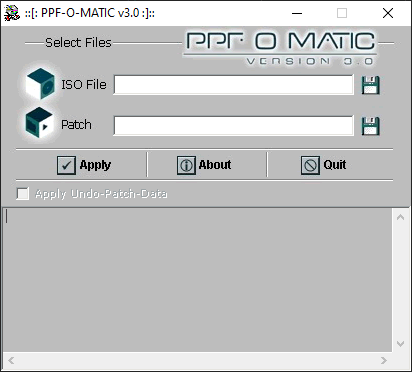
Step 2: Prepare your source ROM and patch file
Just like the other two methods, get your ROM for the game. Make sure it’s the correct version, as every game has a few slightly different dumps floating around.
Also make sure you have your .ppf file ready and uncompressed in a convenient location.
Step 3: Patch them up!
Once that’s done, put your source ROM in the top input. I know it says ISO (a format used for CDs), but that’s just because this was a patcher intended for Playstation games.
The bottom one should have your .ppf file.
Caution! The PPF-O-Matic will NOT back up your original file! Be sure to keep a copy handy! It also won’t rename the file after patching so make sure you rename it after giving it a test.
If you get an error, it is probably because the wrong source file was used. I tend to write the exact file name of the ROM we’re patching to avoid confusion, but mistakes can still happen. Try getting it from another source.
Precautions
Again, it’s important to remember that it’s illegal to have a ROM of a game you don’t own.
With most game hacks, be sure to set your emulator to 8MB mode for the correct compatibility.